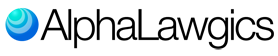Select the package or plan that best fits your needs
Frequently Asked Questions
What types of legal documents does AlphaLawgics generate?
AlphaLawgics currently enables users to generate fully-customizable legal documents used throughout the discovery process of legal proceedings, specific to the State of Texas, including, but not limited to, Affidavits, Court Forms, Custodian Letters, Exhibits, Facility Forms (to release records, etc.), Invoices, Notices of Delivery, Notices of Oral & Written Depostions, Process Server Forms, Scopes, Status Reports, Subpoenas, and more.
Can I preview a document before i download it?
Yes, upon completing the steps in the Form Generator, you can preview and edit your document(s). Customize and tailor your document(s) as you see fit before downloading, printing, and/or emailing.
When will the document(s) I generate be available to me?
Upon completing the steps within the form generator, your document(s) will be immediately generated and available for you to preview, edit, download, print, and email. If you are subscribed to a monthly Unlimited Plan, the data you enter for the document(s) you generate will be saved to your Job Book, allowing you to revise and re-generate all of the document(s) you generate.
In what format does the Form Generator produce documents?
The AlphaLawgics Form Generator produces documents in both .doc and .pdf formats.
I don’t feel comfortable entering some pertinent Case Information into the Form Generator, can I skip this step?
When completing the steps in the Form Generator, we recommend only filling out the fields you are comfortable submitting. If you do not have the information, or you do not feel comfortable entering it into the Form Generator, leave that field blank. In the case of entering Social Security numbers, and other highly-senstitive information, we recommend entering only the last four digits of the number, and/or only part of the sensitive information.
Can I share documents?
Yes, upon generating, you have the option to email your document(s) to any valid email address.
Can I email documents to myself?
Yes, upon generating, you can email document(s) to any valid email address, including your own. If you are not at your own computer when you generate your document(s), or are on a mobile device, we recommend emailing the document(s) you generate to yourself.
Can I create a group of documents?
Yes. ProLawgics enables users to generate document packages. ProLawgics document packages contain multiple documents that are commonly used together.
Can I add my own document templates?
If you are subscribed to an active monthly Unlimited Plan, you can create, revise, and save custom document templates to your Form Book.
I already use a cloud service, can I send documents to my cloud?
If you are subscribed to a cloud service and would like to store your document(s) on your cloud, we recommend downloading the document(s) you generate and uploading them to your cloud.
Can I send real-time status reports as i update them in my Job Book?
Yes, if you are subscribed to an active monthly Unlimited Plan, you can send real-time status reports upon updating Job statuses within your Job Book.